Introduction
Are you overwhelmed by the number of collaboration software solutions in the market? Not only that, but it is not even clear what defines "collaboration." In its early days, email was considered a collaboration tool but the definition has evolved over time.
This guide explains how Collaboration Software can help your organization achieve its goals as well as guidance on selecting a specific solution.
We will cover the following topics:
- What makes a software "collaborative"
- The process for purchasing collaboration software
- Benchmark research from our recent survey
- Collaboration software features list
- When to consider free collaboration software
- Commercial and open source collaboration software options
This guide does not make a specific recommendation for a vendor but we do review the criteria you should consider before making a purchase. For more detailed information about specific software vendors, please refer to the specific company websites.
We don't know your business or industry, but we do know software! Take this guide as a starting point, but make sure you look at all the specific requirements of your team and organization.
We wish you the best of luck in on your journey to purchasing Collaboration Software and we hope this guide will make your job a little easier.
What is Collaboration Software?
Collaboration software is one of the most crowded technology categories. This is because so many vendors make the claim to collaboration. What happens when vendors define "collaboration software"? Any communications tool will become a collaboration solution. Email, Microsoft Excel, and Unified Communication have been labelled Collaboration Software or Collaborative Software. The reality is a more complex.
Table 1: Three Levels of Collaboration Functionality
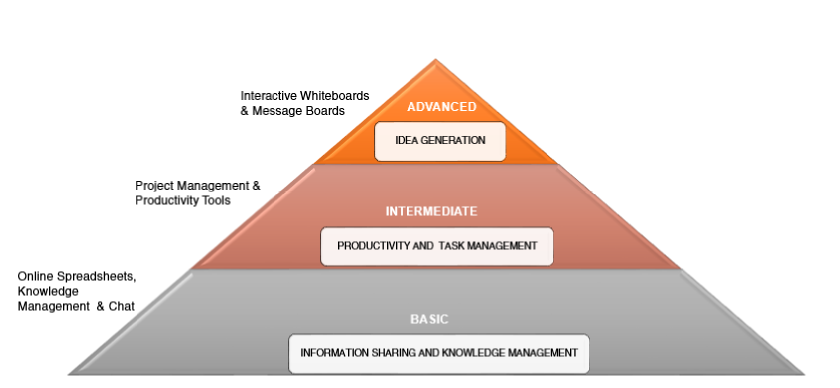
For a software to be considered “Collaborative” it must meet one or more of the following criteria:
Basic: Information Sharing and Knowledge Management
The basic level of Collaboration is communication information to help achieve task goals and solve problems.
Communication and collaboration are often conflated but they are not synonymous. Basic communications such as phone and email are not collaboration tools. Similarly, instant communication such as online chat does not fit the definition unless it designed for collaboration.
Below are some of the technologies that are considered collaborative:
Online Spreadsheets: Both Microsoft and Google provide spreadsheet solutions. Microsoft Excel cannot be easily shared and is not collaborative. When someone makes changes to a cell in an Excel spreadsheet they are saved and become permanent. Now let’s compare Excel with the online collaboration tool, Google Docs. Google Docs is dynamic and designed for information sharing. Within Google Docs, a team member can comment or ask a question which is shared with the group. Google Docs has an Editing mode so that anyone within a group can make a suggestion which is tracked but needs to be approved.
Knowledge Management: There are a number of tools to store, track, manage and share files and documents. The most popular solution in the Enterprise space is Microsoft SharePoint. There are numerous SMB solutions in this crowded space. How does Knowledge Management become Document Collaboration? When the following three criteria are met:
1. Team members with document permissions can access a centrally stored document
2. Changes can be made in real time to the document
3. Team members have the ability to comment or ask questions about a document
Social Media/Chat: Is Facebook chat considered a collaborative tool? Not really. Chat provides real time communication that speeds up dialog. There is nothing inherently collaborative about a chat feature. However, when chat is integrated into a Task Management Solution, it gives team members the opportunity to communicate about a specific work-stream or deliverable. In this case, chat becomes an accelerator of project-related communication and is considered a collaboration functionality.
| Information Sharing and Knowledge Management | |
|---|---|
| Non-Collaborative | Collaborative |
| Online Spreadsheet | |
|
|
| Social Media | |
|
|
| Knowledge Management | |
|
|
Intermediate: Productivity and Task Sharing
Although productivity is the desired outcome from collaboration, Productivity and Collaboration Software are not the same thing. When tools are designed to help teams plan and coordinate their resources in such a way to optimize the end-results, this is considered Collaboration.
Project Management Software: The classic example is the traditional Project Management software that is used primarily by Project Managers to create project plans, assign resources and track progress. A top-down project management tool is not collaborative unless the team members have the authority and responsibility to own their own project plan. Project Management software with transparent workflows form the basis for collaborative project management. A tool that allows team members to update the progress of a task and then automatically shares this information helps the team reach its project goals and is collaborative software.
Productivity Tools: There are a number of ways to increase the efficiency of a team or individual. Typically, these tools help focus time and resources on high priority tasks. For example, StayFocusd is a productivity tool that allows team members to block certain sites from a browser for certain hours a day so that they are less distracted and can focus on high priority project related tasks. Productivity Tools are not collaborative unless they provide a structure for people to work together on tasks that will solve a problem or create something new.
| Productivity and Task Sharing | |
|---|---|
| Non-Collaborative | Collaborative |
| Project Management | |
|
|
| Productivity Tools | |
|
|
Advanced: New Idea Generation/Innovation
Organizations are comprised of various complimentary skillsets but it is usually a challenge to access the creativity needed to develop a new solution or solve a business challenge. The highest level of Collaboration is the ability to tap into expertise and knowledge base within a larger group. Crowdsourcing information and structured brainstorming are the basis for advanced collaborative practices.
Interactive Whiteboard: Most teams lack the time and opportunity to meet in person to provide feedback on existing ideas and brainstorm new concepts. With an Interactive Whiteboard, relevant team members and experts (both from within the organization and externally), can access a virtual whiteboard. The whiteboard remains open as long as needed and ideas can emerge and evolve over time.
Message Boards: Message Boards are a time-tested tool for asking questions and gaining insights from an extended group of people within the organization. With a Virtual Message Board, one is able to solicit information and ideas about a specific topic or question from a wide range of individuals with access to the software.
| New Idea Generation / Innovation | |
|---|---|
| Non-Collaborative | Collaborative |
| Interactive Whiteboard | |
| |
| Message Board | |
| |
Process for Purchasing Collaboration Software
The purchase of online Collaboration Software is a four-step process. Of course, if you want to simplify the process there is another approach. Google search for “online collaboration software” and pick between the first few links.
However, we believe in a bottom- up approach. The old fashioned way. First, you need to understand the needs of your organization and then you work to find the optimal solution. We will go through each step individually.
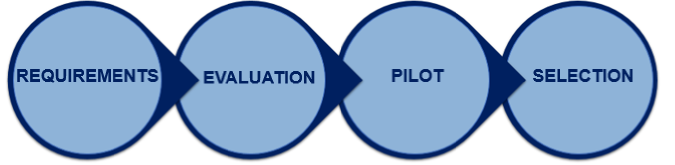
Requirements Stage
With such a variety of online collaboration tools in the market, the most important thing is to make sure that you are getting what your group needs from the software.
The Requirements Stage is comprised of two parts: (1) Business Objectives and (2) People, Process and Technology. We will evaluate each one.
1. Define Business Goals
Your Business Goals are key. List your top 3 goals that you wish to achieve with the collaboration software. Are you looking to give a platform for a global team to work together, are you trying to tap into the deep knowledge of your organization in a structured way or are you trying to crowdsource ideas for a new campaign launch? Each of these scenarios could drive a different software purchase.
2. What are your People, Process and Technology Requirements?
Once you have a handle on the high level business objective, now you need to figure out what the system needs to accomplish. Every solution provides something unique and it is up to you to figure out your priorities. Are you looking for a tool that will provide an interactive whiteboard that can be accessed by anyone on the project team or a Document Collaboration platform designed to support file sharing for a project team?
You could even make the argument that there is no need to purchase collaboration software. Depending on your need, Google Docs or Skype maybe good enough for your team.
If you have decided to go ahead with the purchase of collaboration software, the software will need to support your People, Process and Technology requirements.
Features and functionality are the next step after you have defined requirements. Please refer to the Features and Functionality checklist of this guide. Alternatively, Capterra publishes a list of online collaboration software features for many leading vendors.
Take your list to your team and ask them prioritize the list. Keep in mind that you should include team members, management and project leads in the decision process. Also, keep the requirements open ended so that people can provide suggested you may not have originally considered.
Including the feedback of the people who will be directly affected by your choice of software helps achieve buy-in from the organization. This is particularly important because if you want your team to collaborate effectively, it helps to make them part of the process.
Now it is time to review and analyze the information. One note of caution: Team feedback is just a starting point and not everything that is recommended by the team needs to be included as a requirement. At the same time, even if something is not a requirement, you can still include it. For instance, team members may not want real time chat, but you may decide that the alternative to providing real time chat is for them to use Facebook chat and this is a time waster.
Evaluate Software Alternatives
Let the fun begin!
At this stage, you should have a list of need-to-haves and nice-to-haves. Take your list and review websites such as Capterra and Software Advice that lists the functionalities included in most software packages.
Start with a list of 5 candidates and get the list down to two or three.
Pilot the Software
Most online collaboration software will give you the chance to pilot the package for free. In most cases, you should get a trial of thirty days. When you sign up for a free trial make sure that you include at least three to five of your team members. Collaboration software can only be used successfully if the organization adopts it. If you team does not find the software intuitive, then you may not get the full use of it.
It is important to try out at least 3 solutions and to use them properly. If price and functionality are within the same range, then the final decision will be based on less tangible metrics that only the group can decide.
Software Purchase Selection
Now the tricky part. Before you make the final decision, make sure that you understand the t’s and c’s of the vendor contact. Will you be locked into a 3-year contract? Will the cost to add new users increase over time? Some software vendors provide ambiguous pricing information that lead to confusion and overpayment. Remember you are in the driver’s seat. In most cases you will have a choice of at least two good options so take your time before making the final purchasing decision.
Benchmark Research on Collaboration Software
As a buyer of collaboration software, you team and organization have specific requirements and priorities. Below is an excerpt of the Sagekick Research Study of Remote Workers which can be used to compare attitudes and intent within your group relative to others. The research was compiled by surveying users of project management and collaboration software in June 2016.
Impact of Collaboration Software on Remote Workers
We asked survey respondents to assess the extent to which collaboration tools make collaboration easier. Although 22% stated that collaboration is hard even though collaboration tools are used, 55% of respondents stated that collaboration is easy because we use collaboration tools.
How Collaboration Tools Impact Remote Workers
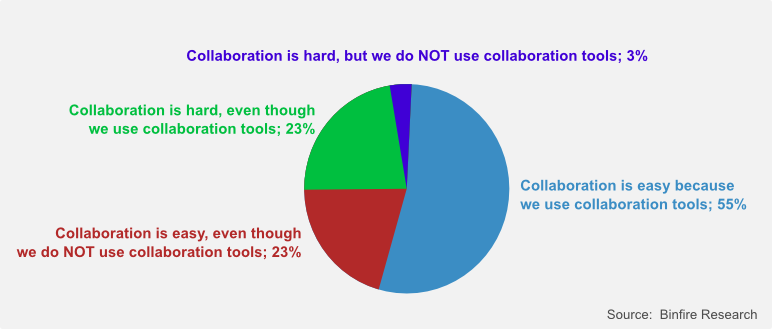
Most common ways for teams to collaborate
We asked survey respondents to assess the extent to which collaboration tools make collaboration easier. Although 22% stated that collaboration is hard even though collaboration tools are used, 55% of respondents stated that collaboration is easy because we use collaboration tools.
How Collaboration Tools Impacts Remote Workers
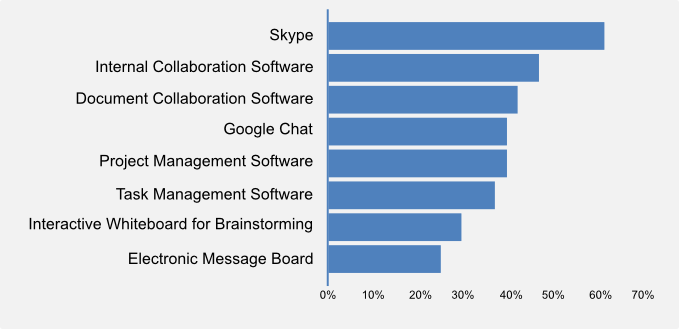
Skype is the most common way that remote teams collaborate (61% of respondents). Although there were some variations, this finding is consistent with all company segments (startup, small, medium and enterprise). The second most popular way to communicate is with internal collaboration software (46% of respondents).
A Guide to Free Online Collaboration Software
Is there such a thing as “free” collaboration software? The answer is both yes and no. We will look at how and when you can benefit from free software and which to avoid at any cost.
Free Collaboration Software that you can use
When can you use free collaboration software? When you have a small team and a limited budget. Depending on your requirements, there are numerous free tools available. We have selected some good options for different purposes:
Interactive whiteboard: There are quite a few options although most of the free interactive whiteboards are designed for education and do not have features that a professional would expect. We like Web Whiteboard because it has some very easy-to-use graphic features.
Document collaboration: If you are looking for a free document collaboration platform for then both Dropbox and Google Docs are good options to consider. Keep in mind that both of these solutions work on the freemium model. As your organization grows and you will outgrow the free service.
Real-time communication: Skype continues to be the best free tool for real-time communication with the option of both voice and chat. Skype for Business is moderately priced if there is a need to upgrade. A popular alternative to Skype is Google Hangouts.
Task Management: Asana has gained traction with small teams that have limited requirements. One thing to keep in mind is that if your organization is growing and is expected to exceed 15 people, you will be forced to migrate to the Premium paid service.
Free Collaboration Software that you should avoid
Do you want to save money by using free software? Not so fast! With collaboration software, there are a few scenarios where you should go with the commercial option:
1) Don’t use freemium software unless you understand the cost to upgrade: We are not against freemium software, but you need to understand the limitations of the free service. If your team is growing rapidly and you are using a freemium software, you will likely outgrow it.
2) Free social media tools can reduce team productivity: If you are looking for a real-time communications platform, it may be tempting to use Facebook chat. This is not a good idea. Encouraging your team members to use social media may save on software licensing fees. But when you consider the potential for time wasting, it’s not worthwhile.
3) Your team members won’t adopt software with clunky UI’s: Some of the non-commercial collaboration software was built by engineers in their spare time. Unfortunately, many of them forget one thing: human beings need to use the software. You cannot expect your team to collaborate on non-intuitive, difficult-to-use software. No one will thank you for the “free” price.
4) Check out the reason why a software is free: Do you remember Cubetree, Presently, Snipia, socialwok, Qontext, Hashwork, Jaiku and Obayoo? In July 2010, PCWorld wrote this article about the top 15 Free Collaboration tools. Guess what? More than half of these companies were sold or shut down. New companies are notorious for giving away their software for free but that’s not a sustainable business model. If software is open source and supported by tech enthusiasts, you can make the argument that it will exist in the future. But keep away from newbies offering their software at no cost. You might end up training your team on the next Hashwork.
Final Words…
In general, when people refer to “free” software, they mean free licensing costs. But what about all the costs included in the Total Cost of Ownership? Besides licensing, there is still cost associated with setup and system maintenance. If you will be assigning an internal IT person to help you deploy a “free” software, keep in mind that this person is an employee of your organization and that his or her salary should be included in the TCO.
Commercial Collaboration Software Vendor Review
Below is a review of the functionality of the software packages equal to or greater than $10/month category.
| Features Review of Collaboration Software (≥$10/Month) | |||
|---|---|---|---|
| Functionality | Cost/User/Month (US $) | ||
| Basic (a) | Intermediate (b) | Advanced (c) | |
| ReadyTalk | |||
| 25 | |||
| Onstream Meetings | |||
| 19 | |||
| ProofHub | |||
| 15 | |||
| Confluence | |||
| 10 | |||
| Wrike | |||
| 10 | |||
Below is a review of the functionality of the software packages in the less than $10/month category.
| Features Review of Collaboration Software (<$10/Month) | |||
|---|---|---|---|
| Functionality | Cost/User/Month (US $) | ||
| Basic (a) | Intermediate (b) | Advanced (c) | |
| Hive | |||
| 8 | |||
| Slack | |||
| 6.67 | |||
| Sagekick | |||
| 5 | |||
| HipChat | |||
| 2 | |||
a) Information Sharing and Knowledge Management
b) Productivity and Task Management
c) New Idea Generation / Innovation
Open Source Collaboration Software
There are very few open source collaboration tools available for download and we have listed the top 5 open source applications. Keep in mind that with open source you will not receive free product support or hosting but if your IT department has the extra bandwidth, then open source is a valid consideration.
BUYERS TIP
Many of the open source software that is listed on Wikipedia no longer exists.
Frequently Asked Questions
What is the difference between collaboration software and collaborative project management?
Collaboration software refers to a wide range of tools that range from Knowledge Management and Unified Communication. Collaborate Project Management is project management software that includes features that help the project team collaborate including transparent workflows and document collaboration.
Are there collaboration tools for specific industry verticals (healthcare, construction etc.)?
There are a handful of vertical specific project management tools, but not collaboration tools. If there is a need for a vertical-specific collaboration tool the best option would be to use a standard commercial collaboration tool. Another option would be to explore whether customization of open source collaboration software.
