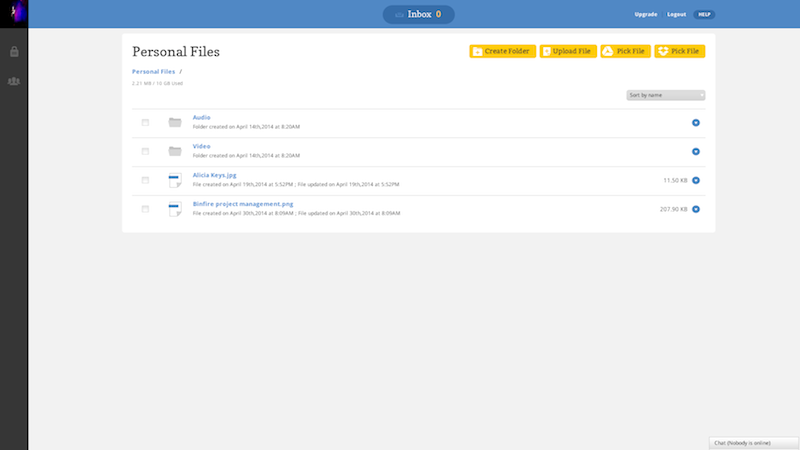Personal Folder
Each user has access to two types of online folders: private and project folders. The project folder is public and accessible to all project members. Private folder is a secure folder for storing personal files that should not be seen by others. Project folders are accessible by all project members and are used to store project files. Both folder types support full file browsing functionality. You can create folders and upload multiple files at the same time. You can rename, tag, move, copy, delete, download, share, lock and unlock files. In addition, you can download all versions of a file and view its history using file info option.